We are improving our password management in RevenueSA Online. Find out more.
RevenueSA Online allows registered payroll tax users to:
- calculate and lodge your monthly payroll tax liability (including nil returns), if applicable your estimated monthly deduction is pre-filled;
- pay your payroll tax liability or generate a payment advice (for EFT or BPAY) for your monthly returns and any annual reconciliation amount;
- view a year to date summary of your monthly wage component split, through the wage component summary tool;
- calculate payroll tax liability without committing the calculation to a return period by using the Payroll Tax Calculator;
- option to receive a Notice of Assessment electronically if an annual reconciliation lodgement results in an amount outstanding once assessed by a Taxation Officer; and
- set future dated payments. Direct debit (formerly Electronic Payment Authority EPA) users only.
How do I register my organisation for payroll tax?
To register your organisation as an employer for payroll tax in South Australia you need to use RevenueSA Online. There are 2 parts to the registration process:.
- Register as a RevenueSA Online user.
- Register your organisation for the RevenueSA Online payroll tax component.
RevenueSA Online provides you with the functionality to lodge, pay and modify monthly and annual returns.
All RevenueSA Online users are required to comply with the Terms of Use when accessing and using RevenueSA Online.
It is recommended that you read the Guide to Legislation before you commence your registration.
I already use RevenueSA Online do I need to register again?
If you are already a user of RevenueSA Online, you do not need to register again. Instead you can create a payroll tax registration for a different organisation from within RevenueSA Online:
- Click on the briefcase icon in the top right corner of the screen in RevenueSA Online.
- Select New Payroll Tax Registration.
- Complete the registration screens.
How do I register my organisation for the RevenueSA Online Payroll Tax component?
Once you have registered as a RevenueSA Online user, you will be sent an email with a link to register your organisation as an employer for payroll tax in South Australia. This is an online process where you provide RevenueSA with information about your organisation.
You have 28 days to return to RevenueSA Online and complete your registration, once this time has passed your registration will expire and you will need to start a new registration.
You can access the system at www.revenuesaonline.sa.gov.au
For more information about the registration process including a list of what information you need to complete the online registration refer to our Register for Payroll Tax page.
I have finished the online registration, what happens now?
RevenueSA will send you an email advising that the payroll tax registration is complete.
If your organisation applied to pay payroll tax via direct debit as part of the online registration, your nominated Administrators will be sent a username and password to the email address provided for them.
How do I use RevenueSA Online?
Online Help is available by clicking on the 'Help' icon in RevenueSA Online. Alternatively, you can access the Help below:
Log On/Log Off (PDF 89KB)
Reset a Password (PDF 130KB)
Change a Password (PDF 88KB)
Update Details (PDF 108KB)
Change Business (PDF 64KB)
Navigation (PDF 70KB)
Organisation Details (PDF 141KB)
Employment (PDF 191KB)
Grouping Details (PDF 121KB)
Group Members (PDF 91KB)
Wage Estimates (PDF 130KB)
Employment Ceased (PDF 123KB)
Actual Wages Paid (PDF 143KB)
Payment (PDF 84KB)
Payment Authority (PDF 171KB)
Declaration (PDF 1,394KB)
Lodge Monthly Return (PDF 551KB)
Modify Monthly Return (PDF 306KB)
Void Payment – Electronic Payment Authority (EPA) (PDF 108KB)
Lodge Monthly Return (PDF 654KB)
Modify Monthly Return (PDF 320KB)
Start (PDF 132KB)
Status (PDF 256KB)
SA Wages 2024-25 (PDF 356KB)
SA Wages 2023-24 (PDF 179KB)
SA Wages 2022-23 (PDF 289KB)
SA Wages 2021-22 (PDF 298KB)
SA Wages 2020-21 (PDF 395KB)
SA Wages 2019-20 (PDF 165KB)
SA Wages prior to 2019-20 (PDF 167KB)
SA Wage Details 2020-21 (PDF 285KB)
SA Wage Details 2019-20 (PDF 166KB)
SA Wage Details 2018-19 (PDF 144KB)
Interstate Wages (PDF 92KB)
Group Wages (PDF 309KB)
Reconciliation Calculation (PDF 144KB)
Tax Payable Calculation 2020-21 (PDF 191KB)
Tax Payable Calculation 2019-20 (PDF 90KB)
Tax Payable Calculation 2018-19 (PDF 176KB)
Deduction Allocation (PDF 119KB)
Estimates (PDF 259KB)
Declaration (PDF 1,119KB)
Modify an Annual Reconciliation (PDF 119KB)
Pay by direct debit (formerly Electronic Payment Authority EPA) (PDF 208KB)
Generate a Payment Advice to pay by EFT, BPAY or Cheque (PDF 114KB)
View/Download Annual Reconciliation Report (PDF 115KB)
Void Payment – Direct debit (formerly Electronic Payment Authority EPA) (PDF 107KB)
Forms
RevenueSA Online User Access (Add, amend or delete)
RevenueSA Online Direct Debit Request/Amendment (replaces Update Bank Account and Electronic Payment Authority - EPA forms)
Further Information
We recommend you also read the following pages:
- Lodging and amending monthly returns
- Lodging and amending annual reconciliation returns
- Payments via direct debit (formerly Electronic Payment Authority EPA)
- Payments via Electronic Funds Transfer (EFT) or BPay
- Cancelling payroll tax registration.
For further information on payroll tax please read the Guide to Legislation, join a webinar or watch one of our videos.
Contact Us
When contacting us please provide your taxpayer numbers.
This could be your ownership number, assessment number, SA taxpayer number or similar.
| phone | (08) 8372 7534 |
|---|---|
| fax | (08) 8226 3805 |
| post | RevenueSA Kaurna Country GPO Box 1353 ADELAIDE SA 5001 |
You can reach us during business hours: 8:30am - 5:00pm (South Australian time), Monday to Friday (excluding public holidays).
Do you want to provide feedback or lodge a complaint?
You can do so via our feedback and complaints page.
For payroll tax assistance:
When contacting us please provide your South Australian Taxpayer Number (if known), ABN, and organisation name.
| payrolltax@sa.gov.au | |
| phone | (08) 8372 7534 |
| fax | (08) 8226 3805 |
| post | RevenueSA Kaurna Country GPO Box 2418 ADELAIDE SA 5001 |
You can reach us during business hours: 8:30am - 5:00pm (South Australian time), Monday to Friday (excluding public holidays).
Do you want to provide feedback or lodge a complaint?
You can do so via our feedback and complaints page.