RevenueSA Online allows registered stamp duty insurance users to submit and pay stamp duty insurance Statements (General and Section 38).
How do I register?
New insurers can apply to the Commissioner for registration by completing the Application for Registration as an Insurer form.
How do I use RevenueSA Online?
Online Help is available by clicking on the 'Help' icon in RevenueSA Online. Alternatively, you can access the Help below:
Log On/Log Off (PDF 89KB)
Reset a Password (PDF 130KB)
Change a Password (PDF 88KB)
Update Details (PDF 108KB)
Change Business (PDF 64KB)
Navigation (PDF 70KB)
Lodge a Statement (PDF 299KB)
Forms
RevenueSA Online User Access (Add, amend or delete)
Cancel RevenueSA Online Registration
Need some guidance?
See our Stamp Duty Insurance page for more information.
Contact Us
For system support:
When contacting us please provide your taxpayer numbers.
This could be your ownership number, assessment number, SA taxpayer number or similar.
| phone | (08) 8372 7534 |
|---|---|
| fax | (08) 8226 3805 |
| post | RevenueSA Kaurna Country GPO Box 1353 ADELAIDE SA 5001 |
You can reach us during business hours: 8:30am - 5:00pm (South Australian time), Monday to Friday (excluding public holidays).
Do you want to provide feedback or lodge a complaint?
You can do so via our feedback and complaints page.
For stamp duty insurance assistance:
When contacting us please provide your taxpayer details.
| returns@sa.gov.au | |
| phone | (08) 8372 7534 |
| fax | (08) 8226 3805 |
| post | RevenueSA Kaurna Country GPO Box 1353 ADELAIDE SA 5001 |
You can reach us during business hours: 8:30am - 5:00pm (South Australian time), Monday to Friday (excluding public holidays).
Do you want to provide feedback or lodge a complaint?
You can do so via our feedback and complaints page.