We are improving our password management in RevenueSA Online. Find out more.
RevenueSA Online is an Internet based system that allows an easy, flexible and more efficient way for you to do business with RevenueSA.
What functions can be performed in RevenueSA Online?
Certificates
(Land Tax & Emergency Services Levy)
RevenueSA Online allows registered users to request, view, print, update and pay South Australian Emergency Services Levy and Land Tax Agent Certificates.
Read more information on the certificates (land tax & emergency services levy) functions of RevenueSA Online.
Land Tax
How can I view my land holding declaration?
RevenueSA Online provided a land tax portal where land holders could complete a land holding declaration to comply with the land tax changes introduced midnight 30 June 2020. The declaration required land holders to confirm and amend land holding information, advise if the land was held on trust, and for corporations, confirm the corporations contained in the group.
The land tax portal is no longer accepting land holding declarations but is accessible to view and print your submitted land holding declarations.
Payroll Tax
RevenueSA Online allows registered users to lodge, pay and modify monthly and annual returns.
Read more information on the payroll tax functions of RevenueSA Online
Stamp Duty (Conveyance)
RevenueSA Online allows registered users to calculate, self determine and pay stamp duty on a range of documents, and lodge documents for assessment by the Commissioner of State Taxation.
Read more information on the stamp duty (conveyance) functions of RevenueSA Online
Stamp Duty (Insurance)
RevenueSA Online allows registered users to submit and pay stamp duty insurance Statements (General and Section 38).
Read more information on the stamp duty (insurance) functions of RevenueSA Online
How do I access RevenueSA Online?
Registered users can access the RevenueSA Online at www.revenuesaonline.sa.gov.au
Forms
Register to use the Stamp Duty and Certificate Components of RevenueSA Online
RevenueSA Online User Access (Add, amend or delete)
RevenueSA Online Direct Debit Request/Amendment (replaces Update Bank Account and Electronic Payment Authority - EPA forms)
Cancel RevenueSA Online Registration
Using RevenueSA Online
Terms and Conditions
Access to the RevenueSA Online Site ("Site") is conditional upon acceptance and compliance with the terms, conditions, notices and disclaimers contained in this document ("Terms of Use").
The use of, and/or access to, the Site constitutes acceptance of these Terms of Use.
The Commissioner of State Taxation (the “Commissioner”) reserves the right to amend these Terms of Use at any time subject to the provisions of the Taxation Administration Act 1996.
Access to and use of either of the Stamp Duty components of this Site or the information, text, material, and graphics on the Site ("Content") is in accordance with the relevant Approval for a Special Tax Return Arrangement granted by the Commissioner of State Taxation pursuant to Part 6 of the Taxation Administration Act 1996 (an “Approval").
Use of the Site or the Content in any manner or for any purpose that is unlawful or in any manner that violates any right of the Crown in right of the State of South Australia (the “Crown") is prohibited.
User Licence to the RevenueSA Online Site
This Site can only be utilised by:
- a person approved by the Commissioner (the “Approved Person") to utilise one or both of the Stamp Duty components of RevenueSA Online pursuant to an Approval; and
- those natural persons nominated/authorised by the Approved Person to utilise RevenueSA Online pursuant to an Approval; and a
- person authorised by RevenueSA to utilise the Non-Stamp Duty components of RevenueSA Online (the “Applicant") pursuant to an application made to the Commissioner (the “Application"); and
- those natural persons nominated/authorised by the Applicant to utilise the Non-Stamp Duty components of RevenueSA Online pursuant to the Application; and a
- person nominated by RevenueSA (the “Nominee") to utilise the Non-Stamp Duty components of RevenueSA Online; and
- those natural persons authorised by the Nominee to utilise the Non-Stamp Duty components of RevenueSA Online on their behalf.
Logon / Username / Password
The approved person/applicant/nominee is responsible for maintaining the confidentiality of their username and password and/or the password(s) of persons nominated/authorised (i.e. at the administrator and general access levels) by the approved person/applicant/nominee to have access to the site and is fully responsible for all activities that occur under their username. The approved person/applicant/nominee agrees to:
- immediately notify the Commissioner of any unauthorised use of their username and/or password and/or the password(s) of persons nominated/authorised by them to have access to the Site or any other breach of security;
- ensure that their username and/or password is not disclosed to any person other than persons nominated/authorised to have access to the Site;
- ensure that the password of any person nominated/authorised to have access to the Site is not disclosed to any person;
- ensure that the Approved Person/Applicant/Nominee and/or persons nominated/authorised by the Approved Person/Applicant/Nominee exit from the Site at the end of each session; and
- advise the Commissioner when a person nominated (i.e. Administrator) by the Approved Person/Applicant/Nominee does not require further access to the Site.
By using the Site the Approved Person/Applicant/Nominee agrees that they have the authority of their client (if applicable) and any relevant third party (if applicable) to perform functions in RevenueSA Online on their behalf (as appropriate).
Disclaimer
- The information and data on this Site is subject to change without notice.
- The Crown, its agents, instrumentalities, officers and employees:
- make no representations, express or implied, as to the accuracy of the information and data contained on this Site;
- make no representations, express or implied, as to the accuracy or usefulness of any translation of the information on this Site or any linked site into another language;
- accept no liability for any use of the said information and data or reliance placed on it (including translated information and data);
- make no representations, either expressed or implied, as to the suitability of the said information and data for any particular purpose;
- make no warranties that the said information and data is free of infection by computer viruses or other contamination;
- do not sponsor, endorse or necessarily approve of any material on sites linked from or to this Site;
- do not make any warranties or representations regarding the quality, accuracy, merchantability or fitness for purpose of any material on sites linked from or to this Site;
- do not make any warranties or representations that material on other web sites to which this site is linked does not infringe the intellectual property rights of any person anywhere in the world; and
- do not authorise the infringement of any intellectual property rights contained in material in other sites by linking this Site to those other sites.
Liability
The Crown is not liable for:
- any losses resulting from transactions which are undertaken by the Approved Person/Applicant/Nominee and/or any person(s) nominated/authorised by the Approved Person/Applicant/Nominee;
- any failure or delay of RevenueSA Online and/or the Site to provide information or perform operations as requested;
- any consequential loss or damage suffered as a result of using RevenueSA Online and/or the Site; and
- the unavailability of RevenueSA Online and/or the Site and events beyond the control of Revenue SA.
Termination
The Commissioner may terminate access of an Approved Person/Applicant/Nominee to the Site at any time without notice. In the event of termination, access to the Site will be withdrawn immediately, but all restrictions imposed on the Approved Person/Applicant/Nominee and all disclaimers and limitations of liability of the Crown set out in these Terms of Use will survive.
Links to third party websites
The Site may contain hyperlinks and other pointers to Internet web sites operated by third parties. These linked web sites are not under the control of RevenueSA, and RevenueSA is therefore not responsible for the contents of any linked web or any hyperlink contained in a linked web site. RevenueSA provides these hyperlinks to the Approved Person/Applicant/Nominee as a convenience only, and the inclusion of any link does not imply any endorsement of the linked web site by RevenueSA. Any link made to any such web site is made entirely at the risk of the Approved Person/Applicant/Nominee.
Intellectual property and restrictions on use of Content on the Site
All Content on the Site is Copyright of the Crown. The Content is protected by Australian and international copyright and trade mark laws as applicable. The Approved Person/Applicant/Nominee must not modify, copy, reproduce, republish, frame, upload to a third party, post, transmit or distribute this Content in any way or otherwise undermine the legitimate operation of this Site, except as expressly provided for on the Site or expressly authorised in writing by the Commissioner.
Strictly on the condition that all Content is maintained intact and in the same form as presented on the Site (including without limitation all copyright, trademark and other proprietary notices), the Approved Person/Applicant/Nominee may:
- using an industry-standard Web browser, download and view the Content; or
- if in the case of an Internet service and/or access provider, supply the Content to an appropriate subscriber.
The Approved Person/Applicant/Nominee must not benefit from the Site in any manner or for any purpose that is unlawful or in any manner that violates any right of the Crown or which is prohibited by these Terms of Use.
Privacy Policy
Data and information about you, your clients, third parties, instruments and supporting documentation (if applicable) will remain confidential and will not be disclosed to any third parties unless required to do so by law.
Governing Law
These Terms of Use are governed by and are to be construed in accordance with the laws in force in South Australia, Australia. Disputes arising from these Terms of Use are subject to the jurisdiction of the courts of South Australia, Australia.
All rights not expressly granted herein are reserved.
Use of RevenueSA Online does not incur any new or additional fees.
Whilst RevenueSA makes every endeavour to ensure RevenueSA Online is available as often as possible, there are times when planned and unplanned outages can occur.
If maintenance needs to be performed to RevenueSA Online, RevenueSA will advise users of the outage as early as possible by posting a message through RevenueSA Online and posting on the System Maintenance and Outages page.
RevenueSA understands that the timing of these outages are sometimes inconvenient and will make every effort to ensure that these outages are kept to a minimum.
Unplanned outages - whilst RevenueSA takes every precaution to ensure the availability of RevenueSA Online, unforeseen outages can occur with no notice.
If RevenueSA Online is not functioning, please check our System Maintenance and Outages page first for details. If no details are published please contact our RevSupport team.
If you require to self-determine stamp duty and stamp a document while RevenueSA Online is not available, our RevSupport team can provided you with a manual Document ID. The document must be entered into RevenueSA Online, with the manual Document ID, once the system becomes available.
System Maintenance and Outages
No maintenance is scheduled.
If you have any queries please contact us on (08) 8372 7534 during business hours (Monday to Friday 8:30 am to 5:00 pm).
Contact us
When contacting us please provide your taxpayer numbers.
This could be your ownership number, assessment number, SA taxpayer number or similar.
| phone | (08) 8372 7534 |
|---|---|
| fax | (08) 8226 3805 |
| post | RevenueSA Kaurna Country GPO Box 1353 ADELAIDE SA 5001 |
You can reach us during business hours: 8:30am - 5:00pm (South Australian time), Monday to Friday (excluding public holidays).
Do you want to provide feedback or lodge a complaint?
You can do so via our feedback and complaints page.