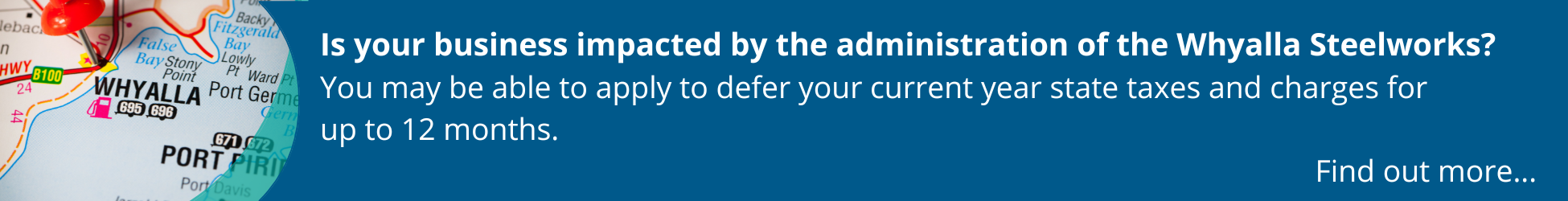RevenueSA Online provides an easy, flexible and more efficient way for you to do business with RevenueSA. The facility allows you to calculate, lodge and make your payroll tax payments online.
We recommend RevenueSA Online users elect to pay via direct debit (formerly referred to as Electronic Payment Authority EPA). If you do not elect to pay via direct debit, payment of returns can be made via Electronic Fund Transfer (EFT) or BPAY.
Payment options available are:
If you pay via direct debit all payments are via an electronic transfer of funds from your nominated bank account. The electronic payment is initiated and authorised by a user within RevenueSA Online after they have submitted a monthly or annual return.
Multiple bank accounts can be nominated. RevenueSA does not independently access a taxpayer's bank account.
This facility ensures that your tax is allocated to your account correctly each month thereby avoiding non-payment penalties and/or interest for incorrect allocation.
Find out more about making payments using direct debit on our Direct Debit formerly Electronic Payment Authority EPA) page.
A Payment Advice is generated from RevenueSA Online after you submit your return. You will be able to use the details from the Payment Advice to make payment via EFT with your financial institution.
Find out more about making payments using Electronic Funds Transfer on our Electronic Funds Transfer or BPAY page.
Please note that the payment reference number will be different for each return.
Effective 11 December 2023, RevenueSA now banks with the ANZ Bank. Taxpayers using Electronic Funds Transfer (EFT) will need to use the new details as specified in the payment advice. For your cross reference, the new payment details (effective 11 December 2023) are : BSB — 015-848; Account number — your Taxpayer Number.
Always refer to your RevenueSA Payment Advice for the correct payment details.
A Payment Advice is generated from RevenueSA Online after you submit your return. If you make payment by BPAY it is important that the correct biller code and reference number printed on the Payment Advice is used. This will ensure correct allocation of the payment. If the incorrect reference number is used, the payment may not be allocated as intended and penalties may result.
Please note the payment reference number will be different for each return.
Find out more about making payments using BPay on our Electronic Funds Transfer or BPAY page.
Refunds
To apply for a refund for a monthly return please email RevenueSA at payrolltax@sa.gov.au. In your email you will need to include the following details:
- your taxpayer number; and
- the return period you are seeking a refund for.
Refunds are issued via electronic funds transfer. Please complete the Payroll Tax Refund Direct Credit Form (PDF 348KB) to provide details of the bank account to be credited.
RevenueSA does not independently access a taxpayer’s bank account.
If your organisation has overpaid their payroll tax for the annual reconciliation period, you will be prompted to enter bank account details during the annual reconciliation.
The annual reconciliation will be reviewed and once approved a refund will be paid to the nominated bank account via direct credit.
Frequently Asked Questions
Once you submit your monthly return, payroll tax payable based on your monthly wages will be advised. You can choose to pay additional payroll tax if you prefer:
For direct debit you can alter the amount you want to pay in RevenueSA online before you approve the payment.
For payment via electronic fund transfer (EFT) you can increase the amount you pay when you process through your bank.
If your organisation will not be able to make a payment on time, please contact RevenueSA before the due date for advice.
If your organisation fails to submit a return and does not notify RevenueSA beforehand a default notice of assessment will be generated based on the wage estimates provided by your organisation during the annual reconciliation or if they have not yet submitted an annual reconciliation, their registration. A default notice of assessment will include penalty tax at a rate of 25% and the market rate of interest plus a premium component of 8% in accordance with the Taxation Administration Act 1996.
If your organisation has received a default assessment and would like RevenueSA to review any interest and penalty tax, please email RevenueSA at payrolltax@sa.gov.au stating the taxpayer number, a request for a remission and the reason why the payment was late.
RevenueSA may remit or partially remit any interest and/or penalty tax on a default assessment. Remissions are assessed on a case-by-case basis and there is no guarantee that a remission may be approved.
It is important to note RevenueSA will not consider any remission of interest and/or penalty tax until a payment for the relevant monthly lodgement has been made.
Having difficulty paying?
If you are having difficulty meeting your tax obligations, please contact us as soon as possible to discuss your options.
You may be able to extend your time to pay or enter into a payment plan.
Contact Us
When contacting us please provide your South Australian Taxpayer Number (if known), ABN, and organisation name.
| payrolltax@sa.gov.au | |
| phone | (08) 8372 7534 |
| fax | (08) 8226 3805 |
| post | RevenueSA Kaurna Country GPO Box 2418 ADELAIDE SA 5001 |
You can reach us during business hours: 8:30am - 5:00pm (South Australian time), Monday to Friday (excluding public holidays).
Do you want to provide feedback or lodge a complaint?
You can do so via our feedback and complaints page.