Does my organisation need to register for payroll tax?
An employer must register for payroll tax when their Australian wide taxable wages exceeds the South Australian threshold and the employer pays wages in South Australia.
Where an employer is a member of a group of employers and pays taxable wages in South Australia and the group Australian taxable wages exceed the South Australian threshold, registration is required, regardless of the wage level of the particular group member.
What is the threshold in South Australia?
Employers (or a member of a group of employers) who pay taxable wages in South Australia that exceed the annual $1,500,000 tax free threshold must register for payroll tax.
From 1 January 2019, the weekly payroll tax threshold is $28,846. This equates to $125,000 per month, or $1,500,000 per year.
To avoid penalties, RevenueSA recommends that employers register for payroll tax when their weekly taxable wages consistently exceed this threshold.
How do I register my organisation for payroll tax?
To register your organisation as an employer for payroll tax in South Australia you need to use RevenueSA Online. There are 2 parts to the registration process:
- Register as a RevenueSA Online user.
- Register your organisation for the RevenueSA Online payroll tax component.
RevenueSA Online provides you with the functionality to lodge, pay and modify monthly and annual returns.
All RevenueSA Online users are required to comply with the Terms of Use when accessing and using RevenueSA Online.
It is recommended that you read the Guide to Legislation before you commence your registration.
I already use RevenueSA Online, do I need to register again?
If you are already a user of RevenueSA Online, you do not need to register again. Instead you can create a payroll tax registration for a different organisation from within RevenueSA Online:
- Click on the briefcase icon in the top right corner of the screen in RevenueSA Online.
- Select New Payroll Tax Registration.
- Complete the registration screens.
How do I register my organisation for the RevenueSA Online Payroll Tax component?
Once you have registered as a RevenueSA Online user, you will be sent an email with a link to register your organisation as an employer for payroll tax in South Australia. This is an online process where you provide RevenueSA with information about your organisation.
You have 28 days to return to RevenueSA Online and complete your registration. Once this time has passed your registration will expire and you will need to start a new registration.
You can access the system at www.revenuesaonline.sa.gov.au
To register your organisation you will need the following information:
- Employer (or Trustee) Name
- Trust Name and ABN of trust (if applicable)
- Organisation Type
- Partner details (if applicable)
- Nature of Business Activity
- Australian Business Number (ABN)
- Australian Company Number (ACN) (if applicable)
- Mailing address
- South Australian physical address (if applicable)
- Contact person name, phone number and email address
- South Australian employment commencement date
- Interstate employment commencement date (if applicable)
- Confirm whether registering employer is a member of a group
- Payment preference (either electronic or other)
- SA and interstate (if applicable) total taxable wages for the current financial year.
- The past 5 years South Australian and interstate total taxable wages since the South Australian employment commencement date.
- An estimate of the current financial year South Australian and interstate (if applicable) total taxable wages.
Estimated wages
To enable RevenueSA to determine your estimated deduction entitlement and frequency of payroll tax returns for the current financial year, you need to enter estimates of wages for the current financial year (inclusive of year to date wages, if applicable).
Actual wages
Payroll tax for any periods prior to your registration will be calculated by RevenueSA after submission. Please enter totals of actual taxable wages paid by your organisation and, if applicable, the whole group.
Note: Wages entered are to be rounded to the nearest dollar and do not include formatting such as dollar signs, commas, spaces or cents.
We recommend RevenueSA Online users pay via direct debit (formerly referred to as Electronic Payment Authority EPA). You can nominate multiple bank accounts.
To pay via direct debit, you will need the following details for the bank account(s) that your organisation wishes to nominate to have payroll tax payments paid from:
- Name of Financial Institution
- Branch
- BSB
- Account number
- Account name
If you choose not to pay via direct debit, payment of returns can be made via Electronic Fund Transfer (EFT) or BPAY.
You need to provide RevenueSA with details of at least one person who is to have 'Administrator' level of access in RevenueSA Online. Administrators are authorised to make payroll tax payments in RevenueSA Online and lodge the organisation’s annual reconciliation. You will be required to provide the:
- Administrator’s full name
- Administrator’s phone number
- Administrator’s email address
Is any extra information needed if my organisation is a member of a group?
Some organisations are considered to be grouped for payroll tax purposes. Find out more about payroll tax groups on our grouping of employers page.
- The date you became a member of the group
- The name of any group members who employ in South Australia. It is preferable if you can also provide their ABN and/or South Australian payroll taxpayer number.
- Whether the group member(s) employ in South Australia and/or interstate and the date that this employment commenced
- The name of the Designated Group Employer (they must employ in South Australia to be the Designated Group Employer in South Australia). It is preferable, although not mandatory, if you can also provide their ABN and/or South Australian payroll taxpayer number.
- Details of other group member(s) South Australian and interstate (if applicable) total taxable wages for the current financial year.
- Details of other group member(s) South Australian and Interstate (if applicable) total taxable wages for the past 5 years.
- Estimates of the group’s current year South Australian and interstate (if applicable) total taxable wages.
Where can I go for help with completing the Online Registration?
If you are experiencing difficulties with the Online Registration, Online Help is available by clicking on the 'Help' icon in RevenueSA Online. Alternatively, you can access the Registrations Help below:
Organisation Details (PDF 141KB)
Employment (PDF 191KB)
Grouping Details (PDF 121KB)
Group Members (PDF 91KB)
Wage Estimates (PDF 130KB)
Employment Ceased (PDF 123KB)
Actual Wages Paid (PDF 143KB)
Payment (PDF 84KB)
Payment Authority (PDF 171KB)
Declaration (PDF 1,394KB)
Further information regarding payroll tax is available in the Payroll Tax Guide to Legislation.
I have finished the online registration, what happens now?
RevenueSA will send you an email advising that the payroll tax registration is complete.
If your organisation applied to pay payroll tax via direct debit (formerly referred to as Electronic Payment Authority (EAP) as part of the online registration, your nominated Administrators will be sent a username and password to the email address provided for them.
When will my organisation need to cancel their payroll tax registration?
Payroll tax registrations may need to be cancelled when an organisation:
- no longer employs in South Australia; or
- wages (or group wages) are below the threshold; or
- employs under a new ABN and no longer under the old ABN.
Find out more on our cancel registration page.
Contact Us
When contacting us please provide your South Australian Taxpayer Number (if known), ABN, and organisation name.
| payrolltax@sa.gov.au | |
| phone | (08) 8372 7534 |
| fax | (08) 8226 3805 |
| post | RevenueSA Kaurna Country GPO Box 2418 ADELAIDE SA 5001 |
You can reach us during business hours: 8:30am - 5:00pm (South Australian time), Monday to Friday (excluding public holidays).
Do you want to provide feedback or lodge a complaint?
You can do so via our feedback and complaints page.