Registered RevenueSA Online users can self-determine numerous documents on RevenueSA Online, as well as submit documents to the Commissioner of State Taxation for assessment.
RevenueSA Online is an internet based system allowing registered users to:
- self-determine stamp duty
- lodge documents or transactions to the Commissioner of State Taxation for stamp duty assessment
- respond to requisitions (requests for information)
- generate a Certificate of Stamp Duty; and
- pay stamp duty.
See more information about RevenueSA Online.
A list of the documents that can be self-determined on RevenueSA Online and more detailed information on the various document types is available in the Stamp Duty Document Guide (Self-Determined).
Some document/transactions types must be submitted to the Commissioner of State Taxation for an assessment of stamp duty. These documents can be submitted on RevenueSA Online, along with supporting documentation as described in the Stamp Duty Document Guide Assessment by the Commissioner (Opinions).
With a RevenueSA Online lodgement, an Application for Stamp Duty Assessment form is not required. Just complete the ‘Notes’ field in RevenueSA Online with your submission or include your submission as an attachment.
Notice of Requisition (a request for information) and Notice of Assessment, for documents submitted to the Commissioner of State Taxation for assessment, will be issued by email to your nominated email address.
Some document types require Commonwealth Reporting data to be completed. More details regarding Commonwealth Reporting can be found on the Commonwealth Reporting page including a list of which documents require Commonwealth data.